Please visit it on a larger screen for full details.
The Evidence Gap Maps are a visual tool to identify and display the knowledge gaps needed to inform policies on Child Labour, Forced Labour and Human Trafficking. It highlights the areas where robust evidence exists, as well as the areas where evidence is limited or non-existent.
The tool helps researchers and policy actors to identify research priorities, inform evidence-based policy decisions and target policy and programming responses.
This Interactive guided tour is designed to help you use the Evidence Gap Maps. It will walk you through the functionalities one-by-one and show you how to use them. Click Next to continue the tour. You can go back to the Previous step whenever you want.
The outcomes are the results related to child labour, forced labour and/or human trafficking discussed in the document. They are the variable or set of variables that researchers have observed or measured to determine the effects of an intervention or policy on child labour, forced labour and/or human trafficking.
All the outcomes are listed at the top row, as you hover your mouse over each outcome, you will be able to see the number of documents available for that specific outcome.
Learn more about the definitions of outcomes and factors on Child Labour and Forced Labour and Human Trafficking.
The factors are the variables that can potentially influence the outcome of the research. These factors are multifaceted, covering a wide range of aspects. They are thoughtfully grouped by topic.
All the factors are listed at the left column, as you hover your mouse over each factor, you will be able to see the number of documents available for that specific outcome.
Learn more about the definitions of outcomes and factors on Child Labour and Forced Labour and Human Trafficking.
The matrix allows you to place your mouse over an intersection where a factor and outcome meet and see the number of documents available. Clicking on the intersection will display the available documents for that intersection.
If you have used any of the filters, the documents shown in the display will be organized according to your query.
The display of the documents is based on your query and the relationship between outcomes and factors. It also provides the basic information of each document. Click on the title of any document and a new window will open to redirect you to the document’s page in the Bibliography Tool.
Pick the type of methodology you want to see in the Evidence Gap Map.
There are three options:
Pick the type of study design you want to see in the Evidence Gap Map.
There are three options:
Pick the specific region you want to see in the Evidence Gap Map.
There are 11 regions following the ILO Subregion-Broad groupings.
This number shows you how many documents are available in the Evidence Gap Map according to your query. If you use any of the filters, this number will change according to your specific query.
If the number is zero, it means there are currently no documents that match your query. Perhaps we need more research on that topic! Feel free to adjust your search criteria in the query to find relevant documents to support your work.
The Evidence Gap Map has two types of matrix display, Evidence and Gap, turn on the view you want to see by clicking on it, the type of view that’s on will be represented in the switcher in white.
The Evidence view displays bubbles and the size of each bubble corresponds to the number of documents available in that specific intersection. Larger bubbles indicate a greater amount of evidence in that particular topic. Explore the bubbles to gain insight into the areas with more robust evidence and click on the bubbles to display the document list.
The Gap view turns the visualization into a heat map, where darker colors represent areas with less documents available and lighter colours represent more documents are available.
This map allows you to identify regions or topics where research is lacking, helping you identify areas which require further research. Click on any square to display the document list.
To have an immersive and complete overview of the Evidence Gap Map, click on the “View full screen” button, this will expand the visualization, allowing you to view the map in a larger and easier to navigate format.
Finally, you can find more information about How we did the research to create this tool, detailed explanations for each outcome and factor, a Downloadable user guide and this Interactive guided tour.
Feel free to contact us at rtaproject@ilo.org if you have any questions, feedback, or comments!